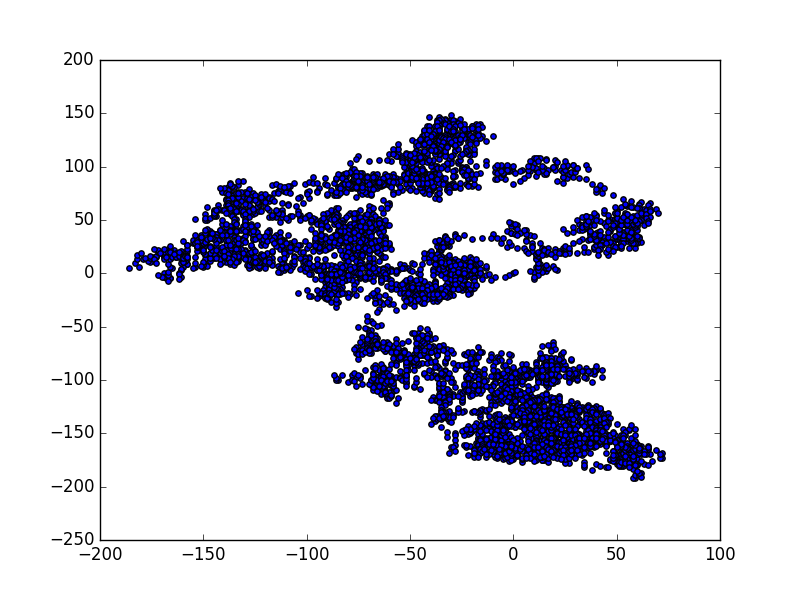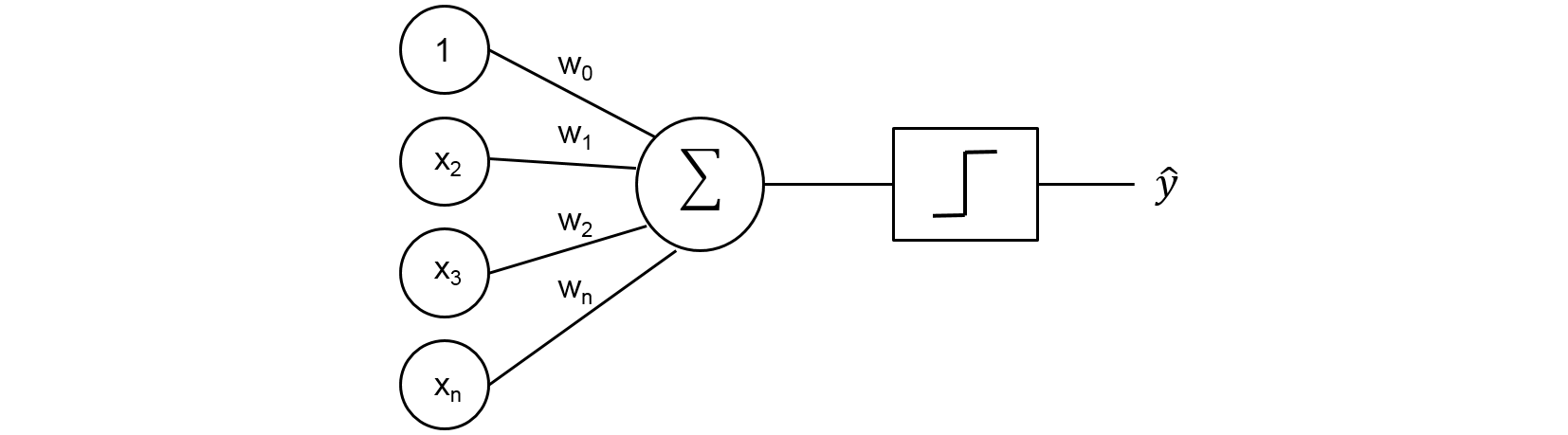Random Walk with Matplotlib
Random Walk Data Visualization with Matplotlib
The goal of this post is to walk you through using a random walk to create the plot points for a visualization representing a piece of pollen’s floating on water.
Random Walk Class
It all starts with a RandomWalk() Class that we can reuse for each visualiztion.
from random import choice
class RandomWalk:
"""A class to generate random walks."""
def __init__(self, num_points=5000):
self.num_points = num_points
# All walks start at (0,0).
self.x_values = [0]
self.y_values = [0]
def fill_walk(self):
"""Calculate points in a random walk."""
# Keep taking steps until the walk reaches the desired length.
while len(self.x_values) < self.num_points:
# Decide which direction and how far to go.
x_direction = choice([1, -1])
x_distance = choice([0, 1, 2, 3, 4, 5])
x_step = x_direction * x_distance
y_direction = choice([1, -1])
y_distance = choice([0, 1, 2, 3, 4, 5])
y_step = y_direction * y_distance
# Reject moves that go nowhere.
if x_step == 0 and y_step == 0:
continue
# Calculate the new position.
x = self.x_values[-1] + x_step
y = self.y_values[-1] + y_step
# Append the values.
self.x_values.append(x)
self.y_values.append(y)
Pollen Plot 1: Simple
Now that we have our class, it’s time to instantiate an object from that class and visualize it’s path.
import matplotlib.pyplot as plt
from random_walk import RandomWalk
# Make a random walk.
rw = RandomWalk()
rw.fill_walk()
plt.style.use('classic')
fig, ax = plt.subplots()
ax.scatter(rw.x_values, rw.y_values, s=15)
plt.show()
Output: